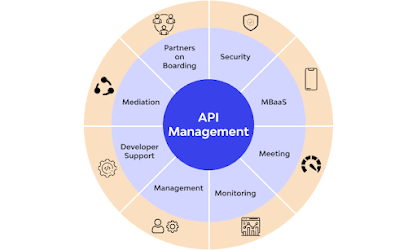Containerization is a cloud resource allocation method that bundles(encapsulates) software applications and their operating system libraries and dependencies into lightweight packages called containers. This packaging ensures that the application works the same way no matter where it’s deployed, whether that’s an on premises system or a cloud computing platform.
Containers are brought to life by container engines, using container images pre made templates containing the app and its environment to create these neatly packaged units. These engines operate on top of the host machine’s operating system, making it easy to build, manage, and run containers.
Benefits of containerization
Portability
Software developers use containerization to deploy applications in multiple environments without rewriting the program code. They build an application once and deploy it on multiple operating systems. For example, they run the same containers on Linux and Windows operating systems. Developers also upgrade legacy application code to modern versions using containers for deployment.
Scalability
Containers are lightweight software components that run efficiently. For example, a virtual machine can launch a containerized application faster because it doesn't need to boot an operating system. Therefore, software developers can easily add multiple containers for different applications on a single machine. The container cluster uses computing resources from the same shared operating system, but one container doesn't interfere with the operation of other containers.
Fault tolerance
Software development teams use containers to build fault-tolerant applications. They use multiple containers to run microservices on the cloud. Because containerized microservices operate in isolated user spaces, a single faulty container doesn't affect the other containers. This increases the resilience and availability of the application.
Agility
Containerized applications run in isolated computing environments. Software developers can troubleshoot and change the application code without interfering with the operating system, hardware, or other application services. They can shorten software release cycles and work on updates quickly with the container model.
Types of container technology
Docker
Docker, or Docker Engine, is a popular open-source container runtime that allows software developers to build, deploy, and test containerized applications on various platforms. Docker containers are self-contained packages of applications and related files that are created with the Docker framework.
Linux
Linux is an open-source operating system with built-in container technology. Linux containers are self-contained environments that allow multiple Linux-based applications to run on a single host machine. Software developers use Linux containers to deploy applications that write or read large amounts of data. Linux containers do not copy the entire operating system to their virtualized environment. Instead, the containers consist of necessary functionalities allocated in the Linux namespace.
Kubernetes
Kubernetes is a popular open-source container orchestrator that software developers use to deploy, scale, and manage a vast number of microservices. It has a declarative model that makes automating containers easier. The declarative model ensures that Kubernetes takes the appropriate action to fulfil the requirements based on the configuration files.
Applications of containerization
Deploying microservices based applications
Microservices break down complex applications into smaller, independently deployable components. Containers are a natural fit for this architecture, offering a lightweight, modular way to manage these pieces. Need to scale one part of your app? Containers make it easy to adjust individual components without disrupting the rest. A huge advantage for flexibility and resource efficiency.
Migrating legacy applications to modern infrastructure
Migrating legacy applications to new platforms can be overwhelming, but containerization makes it manageable. By decoupling applications from their original environments, containers turn them into portable, self-contained units. This allows you to move even monolithic legacy systems to modern infrastructures without compromising functionality or reliability.
Running applications across hybrid or multi-cloud environments
Hybrid and multicloud setups often use different cloud providers and systems, which can be tricky to manage because they don’t always work well together. Containers make this easier by being portable and consistent, so applications can run smoothly no matter which cloud or platform you’re using.
Enabling consistent environments for CI/CD pipelines
DevOps teams know the frustration of those “Well, it worked on my machine” moments. Containers eliminate these inconsistencies by creating uniform environments for testing and deployment in CI/CD pipelines. Containers ensure that what works in development will work in production, streamlining the entire software deployment process.
Supporting edge computing and IoT workloads
Edge computing and IoT apps need to respond quickly and run smoothly on devices with limited power and storage. Containers are great for this because they’re lightweight and flexible, making it easy for them to work efficiently on these smaller devices. This allows the apps to process data in real-time without slowing down or losing reliability.